Today, most of the webmasters need technical assistance with their Joomla website. They have to deal a lot of problems while creating and managing their Joomla website. But, you can simply avoid all problems by following these seven simple guidelines for using a website, which is created on Joomla.
Let’s explore the 7 most promising guidelines:
1. Article Manager:
The pages on your Joomla website are known as articles, the main content for each web page. The foremost thing you always need to do while designing a new page on your site is to create a new article. Usually, all the Content Management Systems work by watching how your website handles information, so it is imperative for you to consider it first.
2. Module Manager:
Modules can be anything from images to text, it can be any kind of information,. A module enables you to share more information on the pages of your website, without placing everything in the main content section. It is the information that is carried in a box that can move around to various sections of the Joomla website.
We can also say that a module is a program to create content that moves around your “main content” section. These are presented in the multiple module positions: top, right, left, etc. Plus, these modules go hand-to-hand to showcase precise information from other installed components.
3. Global Checkin:
If more people work on your website, then you can get locked out of a particular module or article because the site assumes that someone else is still editing that element. It is a very common situation and you can improve it with ease as well. You just need to go to the administrative account of your site and click on the “Tools” menu item and select “Global Check In.”
Now, Joomla knows what is being edited and if that particular article or section was locking you out, then the Joomla will unlock it.
4. Menu Manager:
While working with menu items, you need to remember that these are only the links that inform your website which article it is pointing to. Menu items usually help you assign modules to particular pages, instead of showing them on every page.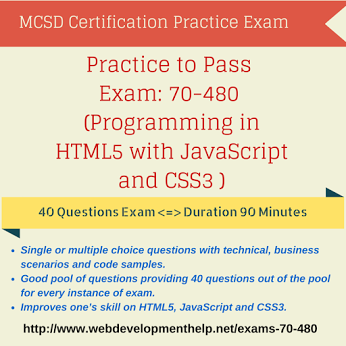
5. User Manager:
In order to make some changes to your site or want to add new content on it and also don’t want the content to be seen by anybody, then you need to consider several things. You can assign an access level to that specific page on the temporary basis so that only registered users will be able to see these pages. Whenever the new content can be displayed to everybody else, you can simply set the access level to public. Through this, everyone will be able to view your updated content with ease.
6. Plugin Manager:
Joomla plugin allows you to use a code in response to the certain event; it can be Joomla core events or custom events, generated from your own code. It can be an influential way of extending the basic functionality of Joomla website.
Earlier, Joomla 1.5 plugins were known as Mambots. Those mambots were able to change the content only. In fact, they were based on particular signal words. And since then their usability has been extended to such a level that can boost the meaning of new functionality and the developers have changed the name from mambots to plugins.
7. Component Manager:
A component is an extension that improves the core functionality of your Joomla website. It is presented in the “main content” section of your site such as image gallery, contacts, think forum and more.
Conclusion:
In this blog post, we explained the 7 simple guidelines that can help the Joomla website owners to deal with the problems that can occur while creating or managing their website.
Author BIO:
Maggie Sawyer is a creative web developer at MarkupHQ Ltd., a leading PSD to Joomla conversion company with vast experience in web development & design. She provides Joomla theme conversion services with 100% client satisfaction guarantee.
